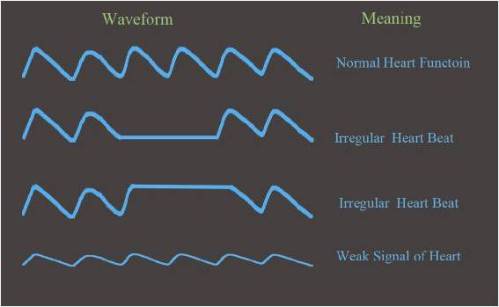Presentation in front of assessor done..
But I don't have the opportunity to demo
in front of my supervisor.. =(
A few days before presentation,
I'm quite busy on the design of PCB board
of Arduino.
Below are some pictures during preparing the
PCB Arduino.. :)
1st step :
Design the Arduino circuit in pcb layout
by using Diptrace.
 |
| PCB layout of Arduino circuit |
Ironing the board by layered it
with a small fabric.
 |
| Ironing |
Etching by using the Acid liquid.
4th step:
Drilling.
After the drill, the connection is checked
to make sure when placing the components,
there are connected.
Finally.. the circuit is looks like this.
 |
| Arduino circuit done in pcb board |
Done on all the steps, troubleshooting need to be do.
This is to make sure the voltage is enough supplied to
the components. At first some of not connection.. by
place the jumper to the specific connection. Problem
is solved.
Next, proceed on the casing..
The final look is like in the picture
below :
 |
| Remote Patient Monitoring System |
Regarding on the pulse oximeter coding..
Sadly to say here, I'm not finding the right
coding. I had a limited of time, I'm just make
my own program, which I make a condition
of SpO2, in NORMAL or ABNORMAL.
The result as shown below:
 |
| The result is obtained |
 |
| Transmission of the data and displayed in serial monitor |
Overall, it might be not so perfect
because the SpO2 I'm not success
in obtained the coding.
I'm still grateful to Allah by giving me
the strength and confident to settle all this.
14 weeks struggling in this final project is
really worth until success during the
presentation day.. :)
Thank you to Sir Zul, En.Azmi, Nik.
Not forget to my beloved parents that
keep on pray for me.. :)
Friends, thanx a lot.. ;)